How to Access the Class Schedule
Watch this informational video about how to access the class schedule.
Also, below are some step-by-step guides if the video wasn't enough!
This is a refernce to Navigating the Syllabus.
Click here to go to that webpage
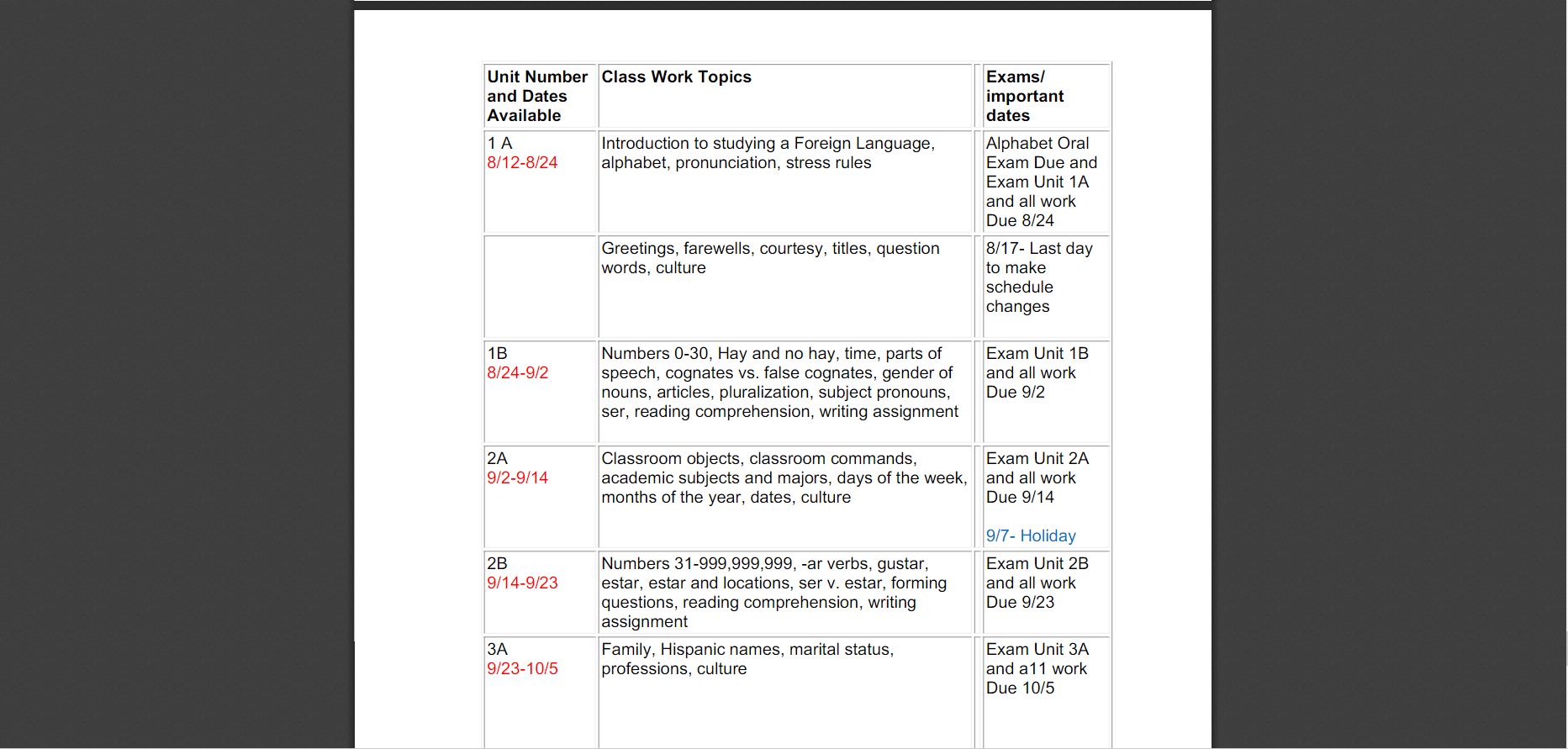
As showcased in another tutorial video before, the course schedule can be found as either a section of the course syllabus or as a separate entity in the same area as the syllabus. The student will need to first be on the D2L main page and select the course they would like to view the schedule for. The student will then need to view the course content by either using the content browser section on the course’s main page or using the “Course Tools” drop-down menu to select the “Content” section. Once the student has found the course content, they only have to locate the schedule or syllabus and select the documents.
