How to Email the Professor
Watch this informational video about how to email a professor.
Also, below are some step-by-step guides if the video wasn't enough!
IMPORTANT!
Not all instructors prefer to use both their MGA Outlook email and their D2L email. If an instructor prefers one over the other, he/she will include that preference in their syllabus.
Outlook
Step 1:
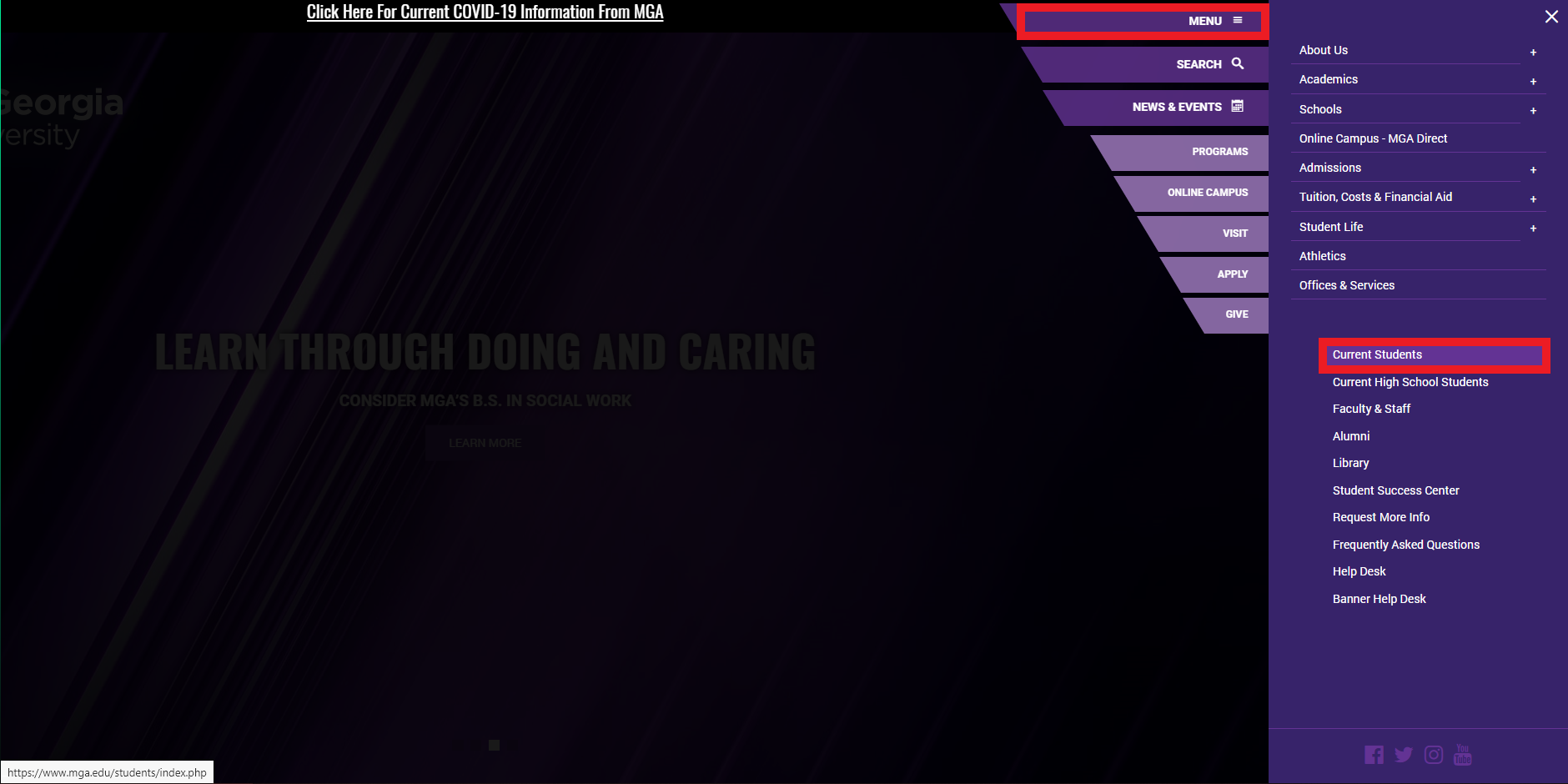
This video showcases the Outlook student email which can be found by starting on the MGA homepage and selecting the “MENU” button in the top right corner.
Step 2:
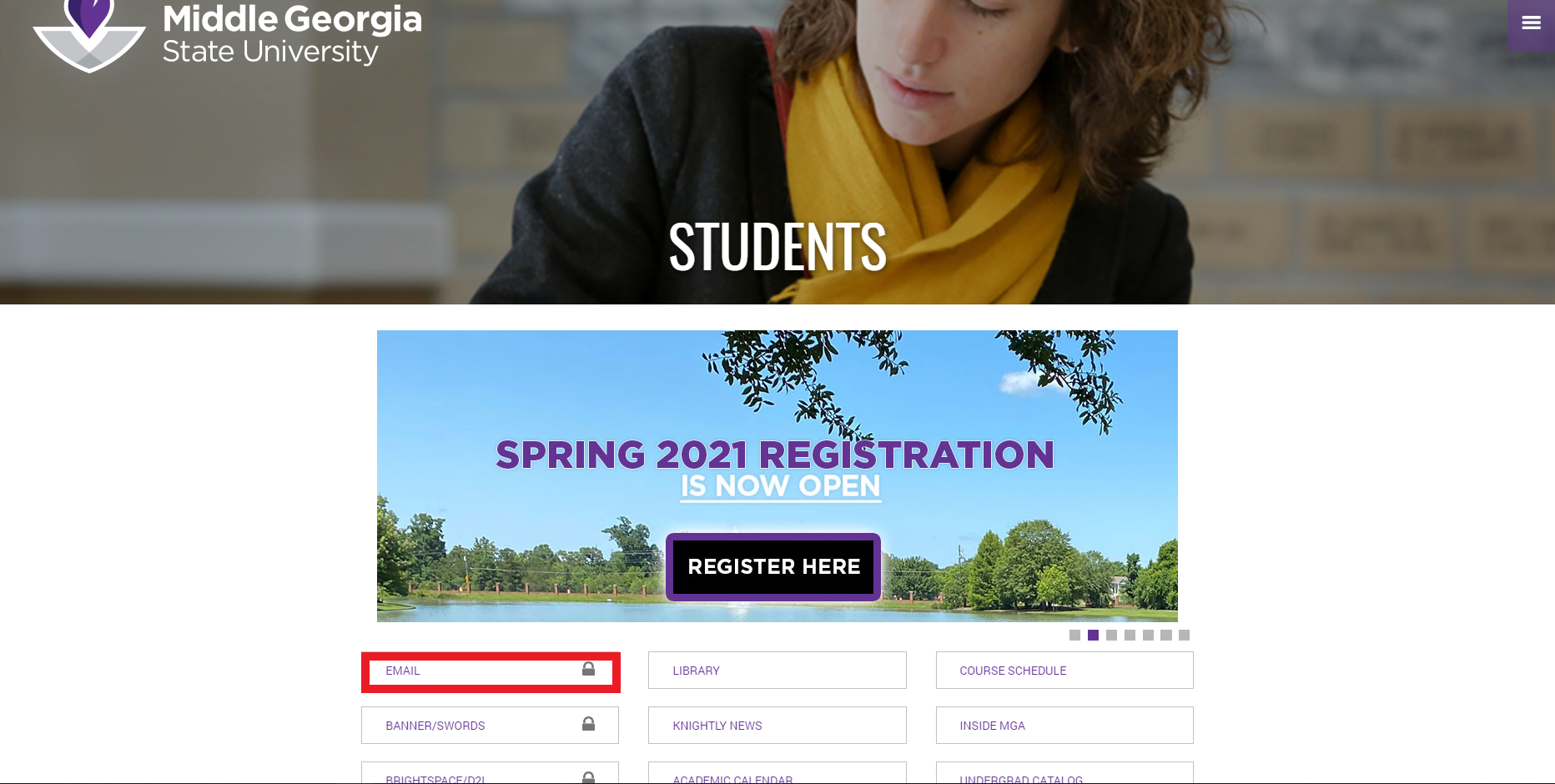
When the menu appears, the student will then select the “Current Students” button and then select the “EMAIL” box on the following page.
Step 3:
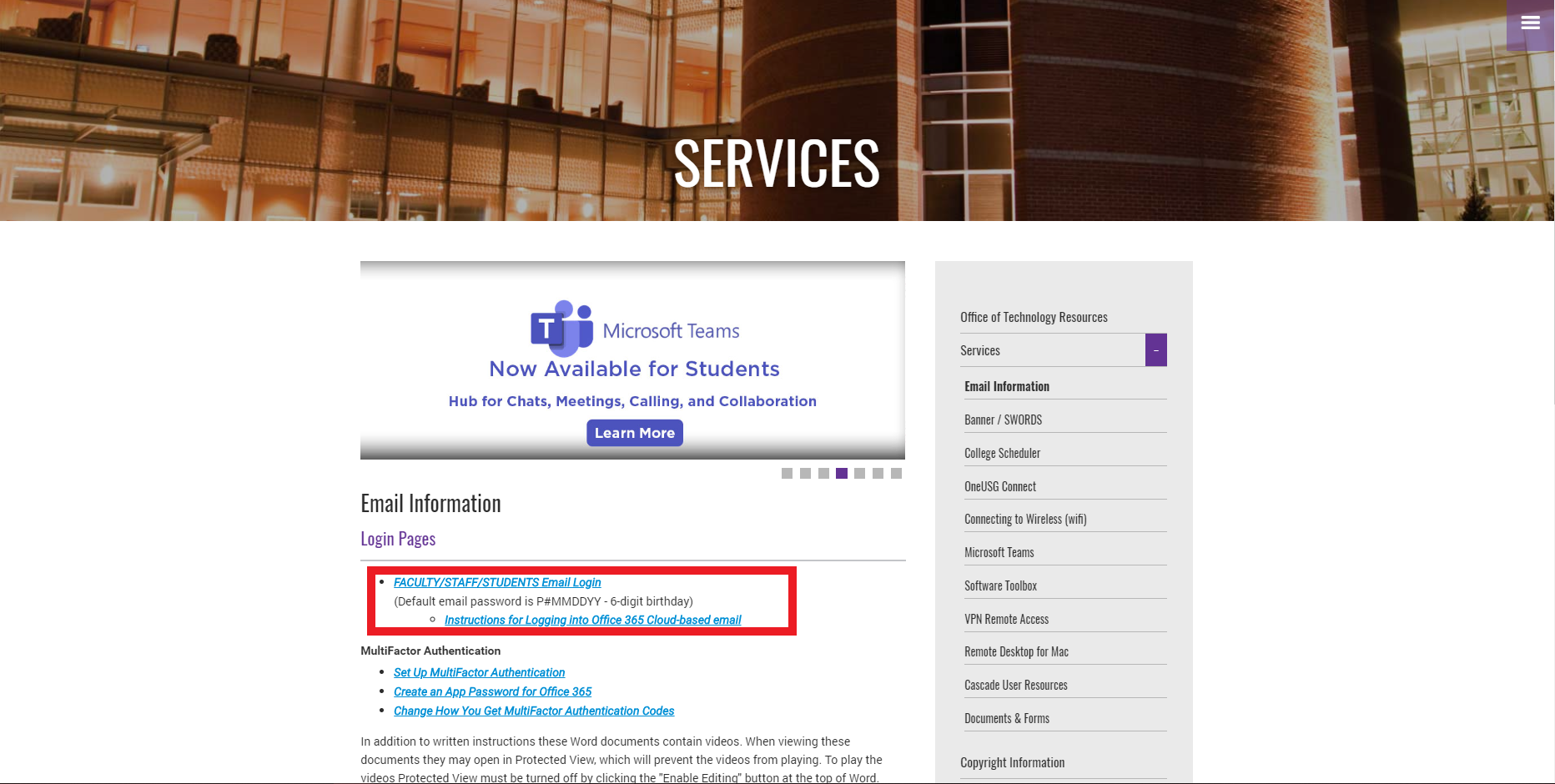
Once the students select the login page link, they will be taken to the MGA Outlook email page where they can sign in.
D2L
Step 1:
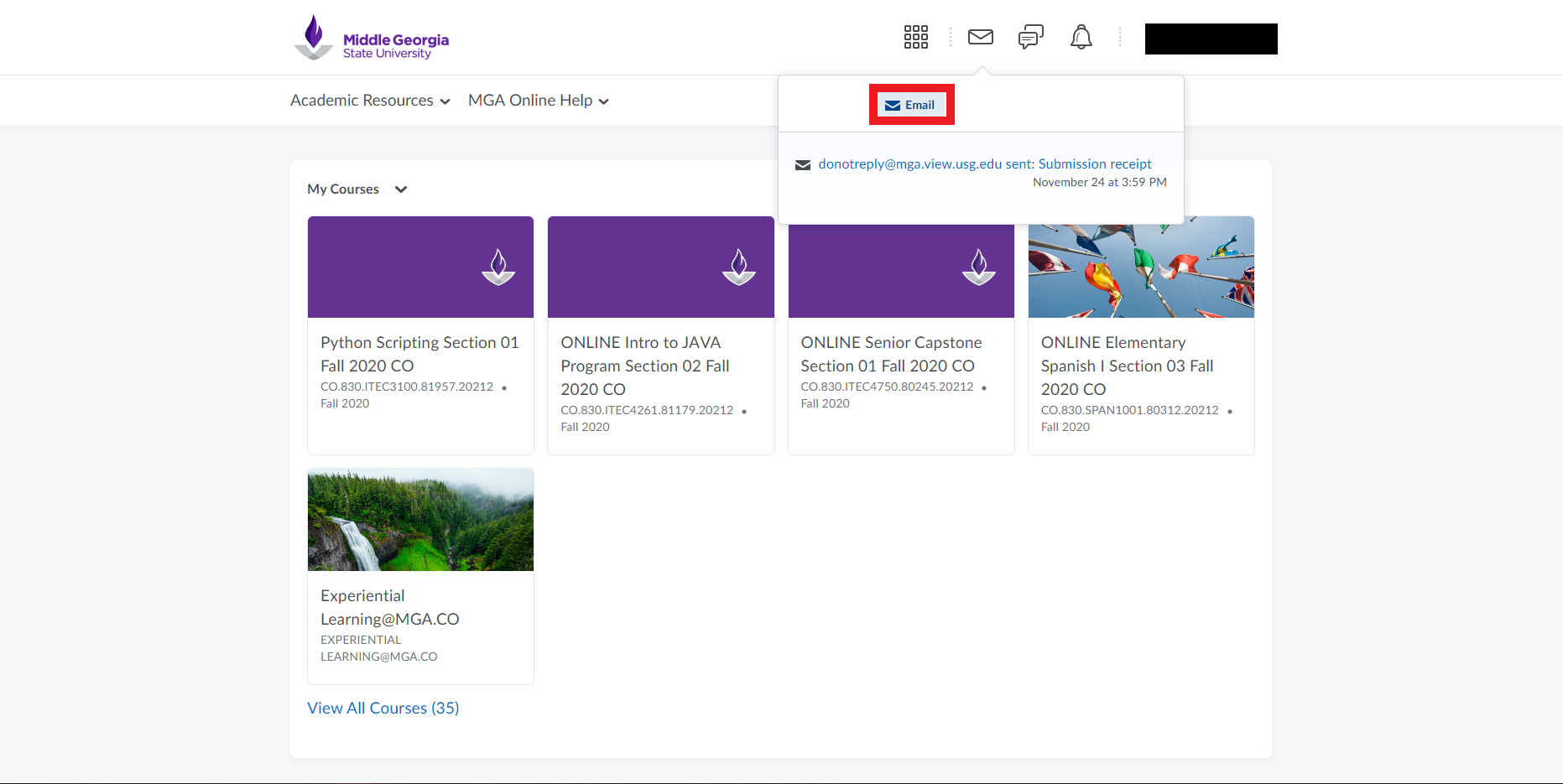
The other emailing method is through D2L’s email service which can accessed by selecting the envelop icon at the top of the D2L main page once a student logs in to D2L.
